How to Customize Kitchenware Using a Laser Engraving Machine
This post contains affiliate links. Click here to read my affiliate policy.
Last Updated on May 14, 2025
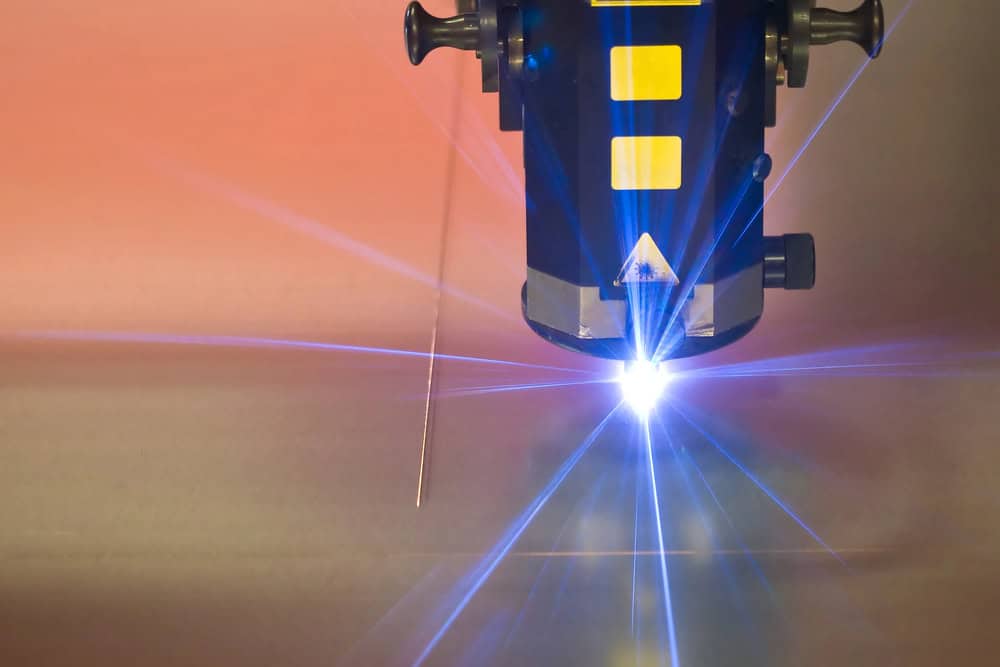
Image Credit: https://depositphotos.com/photo/laser-cutting-machine-technology-4464162.html
Customizing kitchenware with a laser engraving machine is a fantastic way to add a personal touch to everyday items. Whether you’re creating unique gifts, branding products for your business, or simply upgrading your own kitchen tools, laser engraving offers precision, durability, and endless design possibilities. From personalized cutting boards and engraved utensils to custom drinkware and decorative pieces, laser engraving transforms ordinary kitchenware into something truly special.
This article will guide you through the process of customizing kitchenware using a laser engraving machine, covering everything from material selection to design tips and finishing touches.
Why Use a Laser Engraving Machine for Kitchenware?
Laser engraving machines are powerful tools that use concentrated laser beams to etch designs, patterns, or text onto various materials. Here’s why they’re ideal for customizing kitchenware:
1. Precision and Detail: Laser engraving allows for intricate designs, fine details, and clean lines that are difficult to achieve with other methods.
2. Durability: Engraved designs are permanent and won’t fade, peel, or wear off over time, even with frequent use or washing.
3. Versatility: Laser engraving machines can work with a wide range of materials, including wood, metal, glass, ceramic, and acrylic, making them suitable for various kitchen items.
4. Personalization: You can customize kitchenware with names, monograms, logos, patterns, or even meaningful quotes, creating one-of-a-kind pieces.
5. Efficiency: Laser engraving is fast and efficient, making it perfect for both individual projects and bulk orders.
Step 1: Choose the Kitchenware to Customize
Before you start engraving, decide which kitchenware items you want to customize. Here are some popular options:
· Cutting Boards: Engrave names, recipes, or decorative patterns on wooden or bamboo boards.
· Utensils: Customize wooden spoons, spatulas, or metal utensils with initials or designs.
· Drinkware: Personalize glassware, mugs, or stainless steel tumblers with names, logos, or artwork.
· Coasters: Create unique coasters from wood, cork, or acrylic with engraved designs.
· Serving Trays: Add decorative borders, monograms, or quotes to wooden or metal trays.
· Knife Handles: Engrave initials or patterns onto wooden or metal knife handles.
· Ceramic Plates or Bowls: Add intricate designs or messages to ceramic dishes.
When selecting items, consider the material and its compatibility with your laser engraving machine.
Step 2: Design Your Customization
The design is the heart of any laser engraving project. Use graphic design software to create or modify your design. Popular choices include:
· Adobe Illustrator: A professional tool for vector-based designs.
· CorelDRAW: Another popular option for laser engraving.
· Inkscape: A free, open-source alternative.
· LightBurn: A laser-focused design software compatible with many machines.
Design Tips:
1. Use Vector Graphics: Formats like SVG, AI, or DXF are ideal for laser engraving.
2. Simplify Details: Avoid overly complex designs, as fine details may not translate well on certain materials.
3. Add Personalization: Incorporate names, dates, or messages for a personal touch.
4. Test Your Design: Print a paper version or do a test engraving on scrap material to ensure the design looks good at the desired size.
Step 3: Prepare the Laser Engraving Machine
Set up your laser engraving machine and adjust the settings based on the material you’re working with. Key settings to consider include:
· Power: Higher power is needed for harder materials like metal, while lower power works for wood or cork.
· Speed: Slower speeds allow for deeper engravings, while faster speeds are better for surface etching.
· Focus: Ensure the laser is properly focused for crisp, precise engravings.
· Ventilation: Use proper ventilation to remove fumes, especially when engraving materials like acrylic or wood.
For cylindrical items like glasses or tumblers, use a rotary attachment to keep the design aligned.
Step 4: Engrave the Kitchenware
Load your kitchenware into the laser engraving machine and upload your design. Double-check the placement and alignment before starting the engraving process. Depending on the material and design, the engraving process may take a few minutes to complete.
After engraving, inspect the item for any imperfections. If necessary, clean the surface to remove residue or debris.
Step 5: Finishing Touches
Once the engraving is complete, add finishing touches to enhance the appearance and functionality of the kitchenware:
· Wood: Apply a food-safe finish like mineral oil or beeswax to protect the wood and enhance the engraved design.
· Metal: Polish the surface to remove any residue and give it a clean, professional finish.
· Glass: Wash the item to remove dust and fingerprints.
· Ceramic: Rinse and dry the item thoroughly before use.
Step 6: Care and Maintenance
To ensure the longevity of your customized kitchenware:
· Wood: Hand wash and periodically reapply a food-safe finish.
· Metal: Avoid abrasive cleaners that could damage the engraving.
· Glass and Ceramic: Hand wash to preserve the engraved design.
· Acrylic: Clean with a soft cloth to avoid scratches.
Conclusion
Customizing kitchenware with a laser engraving machine is a creative and rewarding process that allows you to transform ordinary items into personalized masterpieces. From engraved cutting boards and utensils to custom drinkware and coasters, the possibilities are endless. By selecting the right materials, designing with care, and using proper engraving techniques, you can create beautiful, functional, and long-lasting kitchenware that reflects your personal style or brand. Whether you’re crafting for yourself, gifting loved ones, or starting a small business, laser engraving is a versatile and powerful tool that brings your ideas to life.





