This post contains affiliate links. Click here to read my affiliate policy.
Last Updated on January 28, 2023
If employees are a company’s number one asset, then a seamless payroll process is one of many ways to maximize said asset’s value. In other words, making payroll as straightforward and painless as possible is an excellent way to keep your employees happy.
This article reviews full-service payroll software Gusto, a relative newcomer to the world of web-based payroll processing platforms. Like other software solutions of its ilk, Gusto dares to rise to the challenge of seamless payroll processing with (ahem) gusto. However, does it succeed? Keep reading to find out.
About Gusto Payroll Service
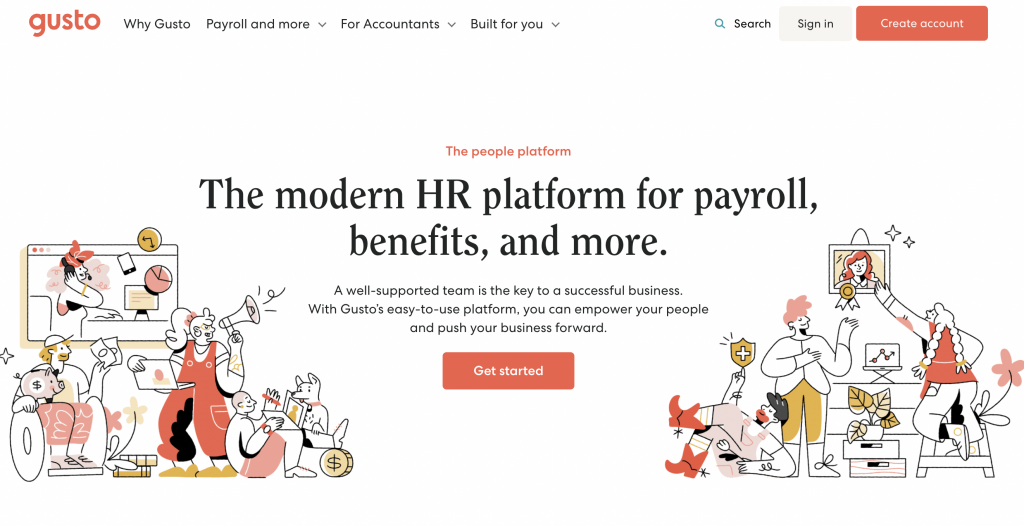
Gusto is one of the best online payroll service software solutions currently available. Large, medium-sized, and small businesses across the country use this dynamic payroll software for processing payroll and other related tasks, like:
- Making payroll taxes remittance
- Administering employee benefits
- Automated tax filing
- Payroll report generation
- Time tracking (for freelancers, independent contractors, and remote employees)
- Employee self-administration of cash accounts
- Paying contractors
Gusto originally went by the monicker ZenPayroll when it first debuted in 2012. Since then, the company has rebranded and expanded its platform’s functionality. Some of the latest developments include expanding its payroll tools to more than 100 territories and changing the names of its subscription tiers.
Who’ll Benefit From Using Gusto?

Specifically, you’ll benefit from using Gusto if:
- You’re a business owner who operates in multiple states and has to pay multiple state taxes
- You run a company primarily hiring independent contractors to carry out its business operations
- You’re running a start-up or brand new business that hasn’t set up a Human Resources Department yet
- You’re running a fully-remote company that employs workers from different parts of the globe
- You have a medium to a large workforce and want to automate your payroll process
Gusto Payroll Software Review
We used Gusto to learn whether it’s worth investing in. This section reveals the software’s features and functionality, as well as what it does right and areas it could use improvement (if any).
Ease of Use and User Interface
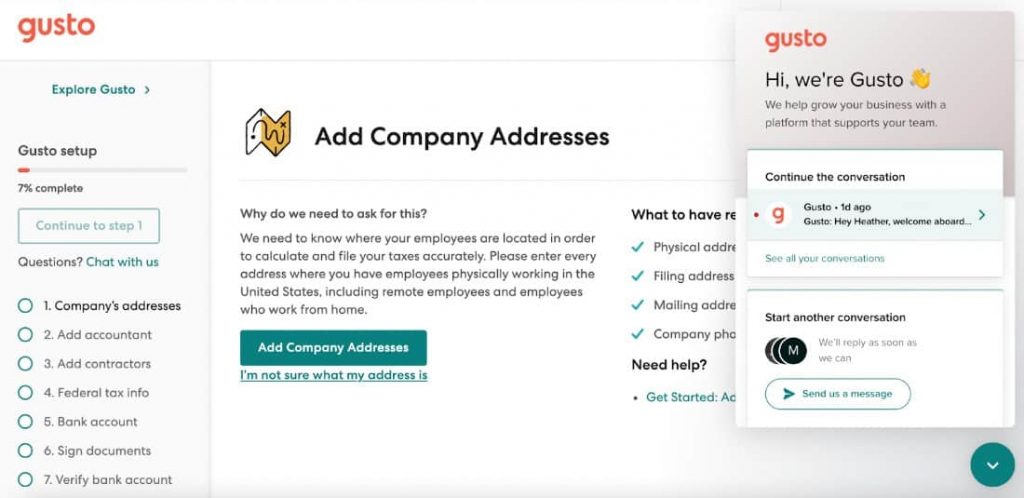
Gusto is incredibly easy to use. If you’ve gathered all the relevant information (employee details, etc.), you can get up and running with the platform in a matter of hours and after a few clicks.
Once you sign up, you’ll be contacted by a customer services representative whose goal is to ensure you get answers to any questions you may have following the sign-up process.
When you log in to your account, you’re greeted by an intuitive dashboard featuring the brand’s colors. True to the platform’s focus on serving small businesses, Gusto’s user interface is uncluttered, clean, and highly navigable. The company’s logo takes up the top left corner of the screen, while a search box, notification icon, and username tab take up the top right corner.
Below Gusto’s logo, you’ll find an unobtrusive column of menu options on the screen’s left-hand side. You can click on options like “Run Payroll” and “Benefits” to navigate the platform’s pages and access functionality. This column takes up a small percentage of screen real estate, with the main workstation area to the right taking up the bulk of what you see.
Additionally, each page (or view) is helpfully labeled to tell you where you are in the application. For example, if you’re viewing the 401(k) plans section, the page will be prominently labeled as such in bold. Also, you’ll find some tab options (e.g., “overview”, etc.) beneath the heading; clicking them changes the information displayed on the screen.
The bottom part of the screen may display additional options depending on what you’re doing. For example, if you’re making changes to hours worked, you’ll see two call-to-action buttons labeled “Back” and “Save and Continue”, and a third clickable one of text that reads “Save Changes for Later”.
Unfortunately, Gusto doesn’t have a mobile app. However, its user interface is responsive to screen sizes, meaning the site looks good when accessed from a mobile device or a tablet.
Features
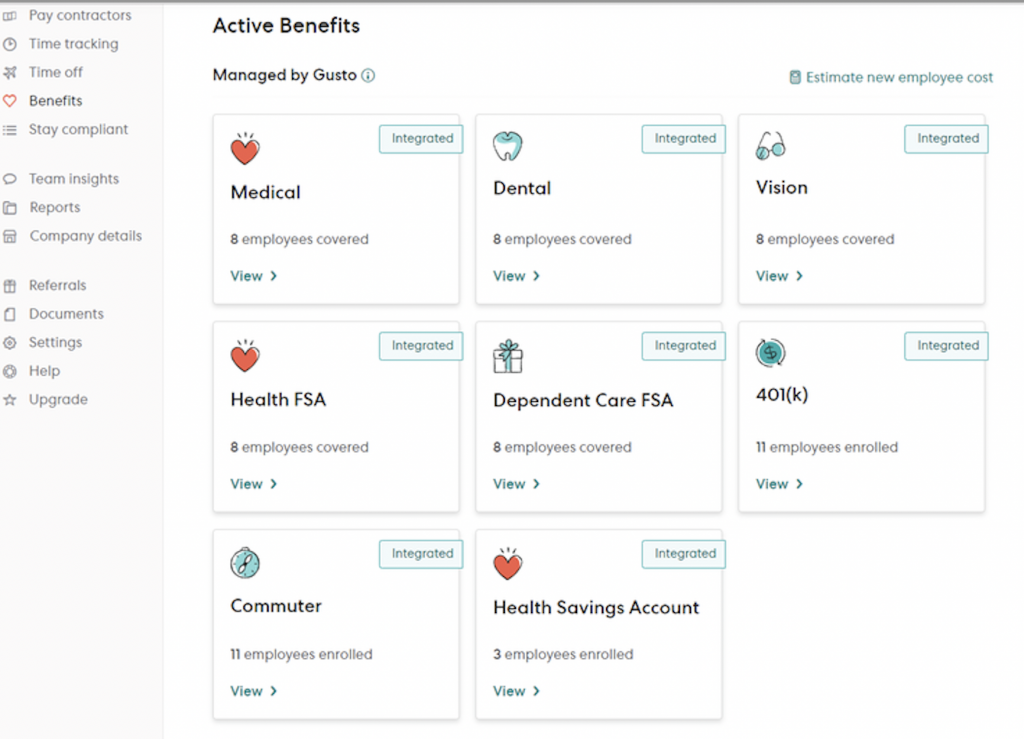
Gusto is packed with loads of features that cut across almost all payroll concerns like health benefits, tax documents (including federal taxes), agency payments, time tracking, etc. Businesses will find the following Gusto software features incredibly useful for administering their employee payroll:
Payroll
One feature that makes Gusto rank highly among the best payroll software is its quick payroll. You can sort out employee payments within minutes once you enter the relevant information into the fields provided. Gusto will calculate the payroll using data like the number of hours worked, pay rate, deductions (if any), etc. Seriously this is easier than making air fryer pizza rolls!
Additionally, there’s no limit to how many times you can run payroll in a given calendar month. You have three options for paying employees: check, card, or direct deposit. It’s also possible to set up payment schedules, including weekly and bi-monthly ones. And if you pay performance-based bonuses, you can use Gusto to dole them out.
Moreover, you can automate the process if your payroll doesn’t vary during each pay period. And it doesn’t matter whether you have full-time or part-time employees or freelancers on the payroll. You can access this functionality no matter who you have on the payroll.
Payroll Taxes
You can leave your payroll tax filing duties to Gusto, as it can calculate the taxes payable, fill out the relevant forms, and file the paperwork with the relevant agencies. Additionally, if you incur any penalties, you can use the platform to pay for them.
At the end of each business year, you can set up Gusto, so it automatically generates year-end tax forms like the 1099 and W-2 forms for employees. The software then distributes the digital versions of the forms to your employees and contractors. Notably, this service comes at no extra cost, unlike other payroll services.
Also, Gusto can withhold child support payments and IRS levies from employees’ payroll, where applicable. When it comes to tax filing, this software does it all.
Human resources AND EMPLOYEE SELF-SERVICE TOOLS
You can use Gusto to perform HR-related tasks like employee onboarding, online offer letter preparation, and creating employee surveys. Additionally, Gusto can create organizational charts, employee handbooks, templates for job descriptions, employee directories, and much more.
For example, if you run a start-up and are yet to put together a Human Resources Department, Gusto can help with that via its self-service tools for employees. The software allows onboarded employees to view their pay stubs and tax documents and also to make time off requests or changes to their personal information remotely.
Moreover, you can use Gusto for every employee type, including full and part-time employees, freelancers, independent contractors, and W-2 workers. Also, you’ll always pay the same flat fee no matter the employee type you choose to hire. And Gusto can complete and file all necessary paperwork related to new hires at your company with the state.
Time Tracking and Gusto Wallet
If you hire hourly workers, you’ll appreciate Gusto’s built-in time tracking features. Your employees can access time tracking functionality like a clock in and out feature that’s available with the Gusto Wallet (not available to contractors).
Moreover, you can use Gusto’s time functionality to administer paid time off policies. All Gusto subscription tiers come with the option to track paid time off (p.t.o). Meanwhile, higher subscription tiers expand the types of p.t.o tasks Gusto can perform, meaning you can easily set policies related to sick leave and vacation time and track money owed as they accrue.
Starting from the Simple subscription tier, your employees can access the Gusto Wallet, a finance tool that helps them save and track their expenses. Additionally, employees can get an optional debit card, which provides quicker access to their funds.
Benefits
You can offer employee benefits through Gusto. Some of these benefits include:
- Medical Insurance
- Vision Insurance
- Dental Insurance
- Commuter Benefits
- Retirement Plans (e.g. 401k)
- Early Paycheck Access
One thing to note is some of the above benefits don’t apply to some states, so you’ll have to confirm with Gusto to learn whether your state is eligible.
Software Integrations
Gusto integrates with a wide variety of business software, including time management, accounting software, tax prep, point-of-sale software, banking, etc. Some of the recognizable software brands Gusto integrates with include Quickbooks, DropBox, Asana, Monday.com, Expensify, When I Work, and Xero.
Gusto Pricing and Subscription Tiers
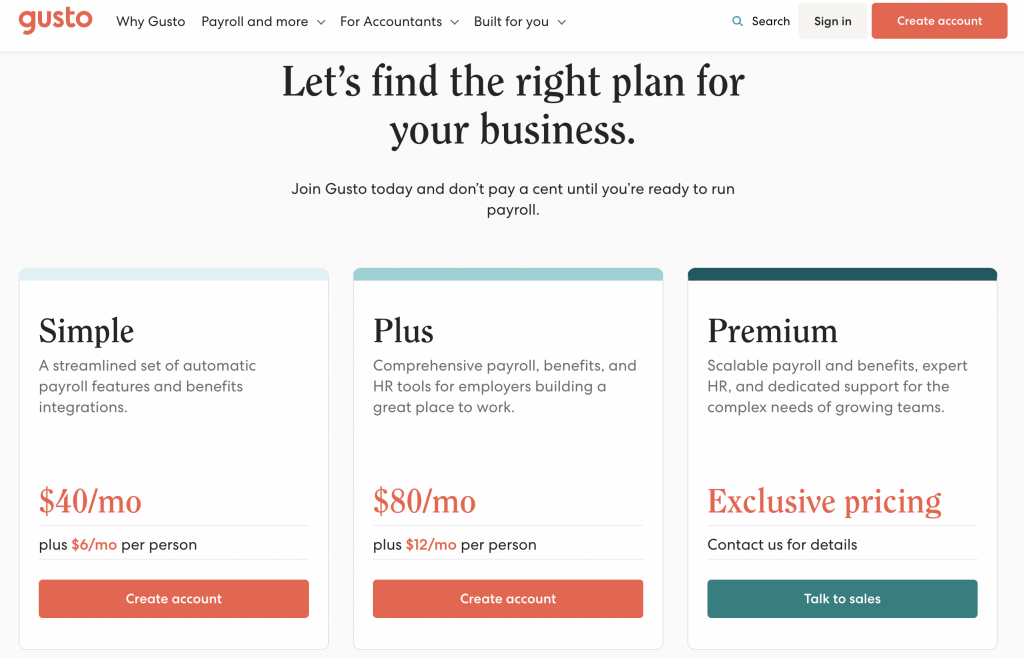
Gusto offers its payroll software through four pricing and subscription tiers: the Simple, Plus, Premium, and Contractor-Only plans.
Contractors only
The Contractors Only subscription tier is the most affordable option Gusto offers. As the name suggests, this tier is primarily for processing contractor payments.
With the Contractor-Only plan, you get unlimited payments for US-based and international contractors (who aren’t hired as W-2 employees). Also, you can file 1099 forms at a rate of $6 per contractor (at the time of writing).
SIMPLE
Formerly called Gusto’s core plan, the Simple plan is a monthly subscription tier that offers features like:
- Automated payroll
- Employee self-service
- Tools for onboarding new employees
- A two-day direct deposit
- Integrations for popular time tracking, accounting, and expense management software
- Health insurance administration
- Workers compensation insurance
- Gusto wallet for employees who want to access their pay stubs
At the time of writing, Gusto charges a monthly $40 subscription fee for the Simple plan. Additionally, you pay $6 per employee.
PLUS
Gusto’s Plus plan is the subscription tier between its Simple and Premium plans. In addition to the functionality you get with the Simple plan (onboarding tools, etc.), the Plus plan gives you access to the following features:
- Tracking time-off requests and paid time off
- Next-day direct deposit
- Employee directory
- Surveys
- Time and project tracking
- Workforce costing
At the time of writing, the Plus plan costs $80 per month and $12 per employee. Before Gusto’s latest rebrand, the Plus plan was called the Complete plan.
PREMIUM Plan
Formerly called Gusto’s Concierge plan, the Premium subscription plan gives you access to the functionality of the lower subscription tiers plus extra privileges, like:
- Access to an HR resource center
- A dedicated team to help with support issues
- Access to certified HR professionals
You can use the access to the HR resource center to create employee handbooks, drafting job descriptions, and provide harassment training, among other benefits. Meanwhile, the on-demand access you get to HR professionals will prove invaluable for getting answers to questions and concerns you may have.
The Premium plan doesn’t have a base subscription price. Instead, you’ll need to contact Gusto for a quote.
Customer Service
Gusto’s customer service is excellent. You have two options for contacting the company with any issues: via phone or through its live chat support (available to subscribers).
Calling Gusto
We tried calling Gusto’s customer services reps on their sales number (800) 936-0383 to experience the company’s customer services culture from the point of view of a potential customer.
The representative on the other line was amiable and helpful. Usually, when talking to sales representatives, you get the feeling that they’re trying to probe for an opening to sell you the company’s products. However, in Gusto’s case, the rep we spoke to focused the conversation on our payroll needs.
Also, when they asked us leading questions like the size of our company or the number of employees, we got the sense that they were trying to understand how they could be of service. And when we asked our questions, the representative answered them succinctly, ensuring we understood how the software works and could help us automate our payroll.
Live Chat Support
Gusto’s live chat support connects you to a customer services representative within seconds, which hasn’t been our experience with rival payroll software providers. Usually, the average response time is a couple of minutes, so we were pleased by how quickly Gusto’s reps responded.
Moreover, the trained professional we spoke to was amiable and knowledgeable about the software, so they could answer specific questions we asked about Gusto’s features. They were even willing to walk us through the issue experienced, which goes beyond the typical response of referring customers to an online resource.
Of course, Gusto has a resource-rich Help Center subscribers can consult to find answers for common issues experienced with the software. However, the representative patiently answered all our questions, only bringing up the resource at the end of our conversation.
Gusto Review: Pros
Gusto is an amazing payroll software that provides numerous benefits. The pros of choosing this payroll processor include:
- Easy to Use: Gusto’s clean user interface makes it easy to use and navigate
- Automation: You can automate payroll processing with Gusto, including setting reminders. These automation features help to keep your human resources paid on the off chance it slips your mind
- Integrations with Popular Software: If you use business software like Hubstaff, Shopify, Slack, Zero, Google Sheets, etc., you’ll be happy to know that Gusto integrates seamlessly with the above technologies (and more)
- Excellent Customer Service: Gusto offers users responsive and excellent customer support, regardless of their subscription tier. If you experience software issues, you can expect a timely response from the company’s trained customer service professionals
- International Payroll: Before, you wouldn’t have benefited from using this software if you had run a remote-first company, as Gusto didn’t have options for international payroll processing. Thankfully, they’ve implemented this feature, so you’re no longer confined to using it for employee payroll in the United States
Gusto Review: Cons
As impressive as Gusto is, the software still falls short in some key aspects.
- It Lacks a Mobile App: While Gusto offers many useful features, you can only use the software on a laptop as it’s yet to build a mobile app version. One can only hope the company decides to bring its software to the small screen, as it’d be nice to have the option to use its payroll tools without needing a laptop
- Pricey: Some small business owners may not be able to afford Gusto’s subscription plans. Ironically, this market stands to benefit from the features in Gusto’s higher subscription plans (like Gusto Wallet) but is least likely to pay more to access such functionality. Also, they may not have a large enough workforce to justify the monthly expense
Gusto Payroll – Worth the Money?
Gusto is a fantastic payroll platform businesses of all sizes will benefit from using. The software offers incredible functionality, streamlining the payroll process immensely. Not only that, Gusto goes further by providing HR tools that put the power into your employee’s hands with features such as Gusto Wallet and time tracking tools.
Moreover, Gusto supports integration with popular business applications like messaging app Slack and popular accounting software QuickBooks. So it’s hard not to recommend Gusto for your payroll needs.
Honest Gusto Payroll Service Review
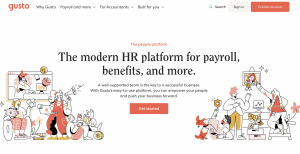
Considering Gusto payroll service? This article reviews full-service payroll software Gusto, a relative newcomer to the world of web-based payroll processing platforms.
Price: 46
Price Currency: USD
4.98
Pros
- Easy to Use
- Automation
- Integrations with Popular Software
- Excellent Customer Service
- International Payroll
Cons
- It Lacks a Mobile App

